If you are sending your kids back to school the teachers often request a few items to help stock the classroom. They always need tissues and Clorox wipes!!! So why not whip up a quick Book Bag to send them in!?!?
This was actually my very first time using Cricut Iron On and I only had dark fabric, so I decided to test the waters with a patch on the front of the bag. The frayed edge patches are very trendy lately and I love how it turned out! I actually got a little carried away and made three of them!
Grab your FREE Book Bag pattern from the Project Run and Play shop!
Book Bag Patch Tutorial
Cut a piece of light colored canvas or other heavyweight fabric to the desired size. I started with an 8" x 10" rectangle. You can decorate it with an iron on digital design or create a unique background.
For the stitched lined paper patch:
Sew a horizontal light blue line of stitching one inch from the top edge of the fabric.
Stitch another blue line 3/8" from the first line.
Repeat until you get to the bottom of the fabric. The fabric may shift, so square up the edges and trim the loose threads with a rotary cutter as needed.
Sew a vertical line of red stitching one inch from the left edge of the fabric.
Add iron on vinyl to the patch.
To attach the patch to the bag:
Apply washable glue stick to the back of the patch and center it on the front of the bag, pressing and smoothing it in place.
Stitch 1/8" from the edge around the patch, pivoting at the corners.
Stitch around the patch again 1/8" from the first line of stitching towards the inside.
Pull out the loose threads on the edges to create a frayed effect.
I think they turned out really cute! You can get the Back to School Digital Designs in the shop and there are plenty of different elements to create tons of cute, original bags!
Don't forget to get your free printable first day of school posters from the shop, too!
In case you missed it, last week we also had a tutorial round-up for different ways to use digital designs in your children's sewing projects! Click HERE to learn more!
If you want to pin this for later...








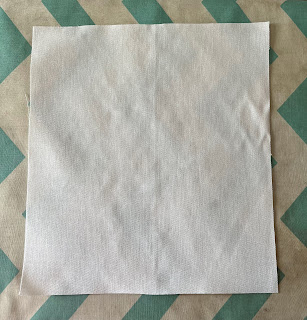




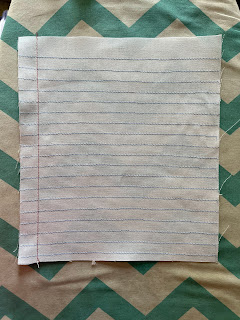







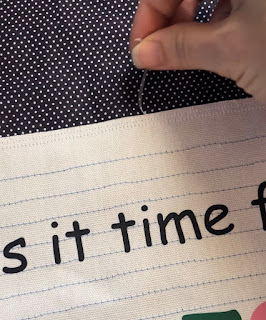

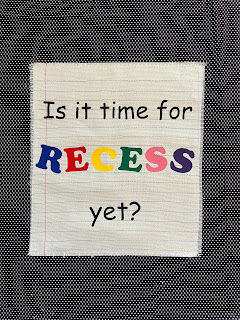


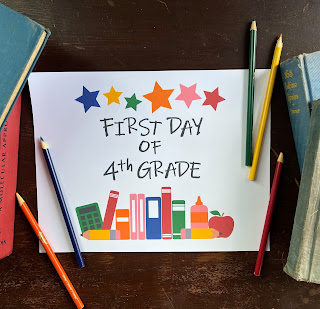

No comments :
Post a Comment
Note: Only a member of this blog may post a comment.